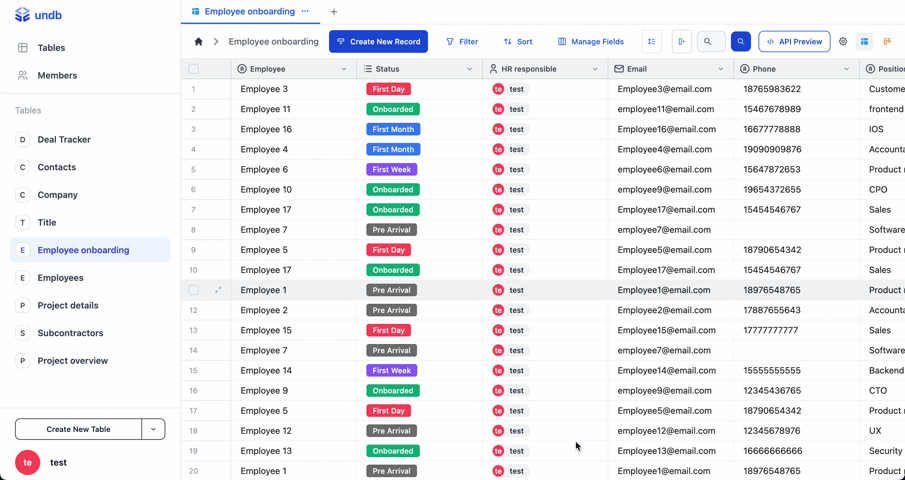Export
Export
You can export open api with format openapi v3 or postman collection
Import to api clients
You can choose how to download the API by clicking on the “Download OpenAPI” button located in the upper right corner.
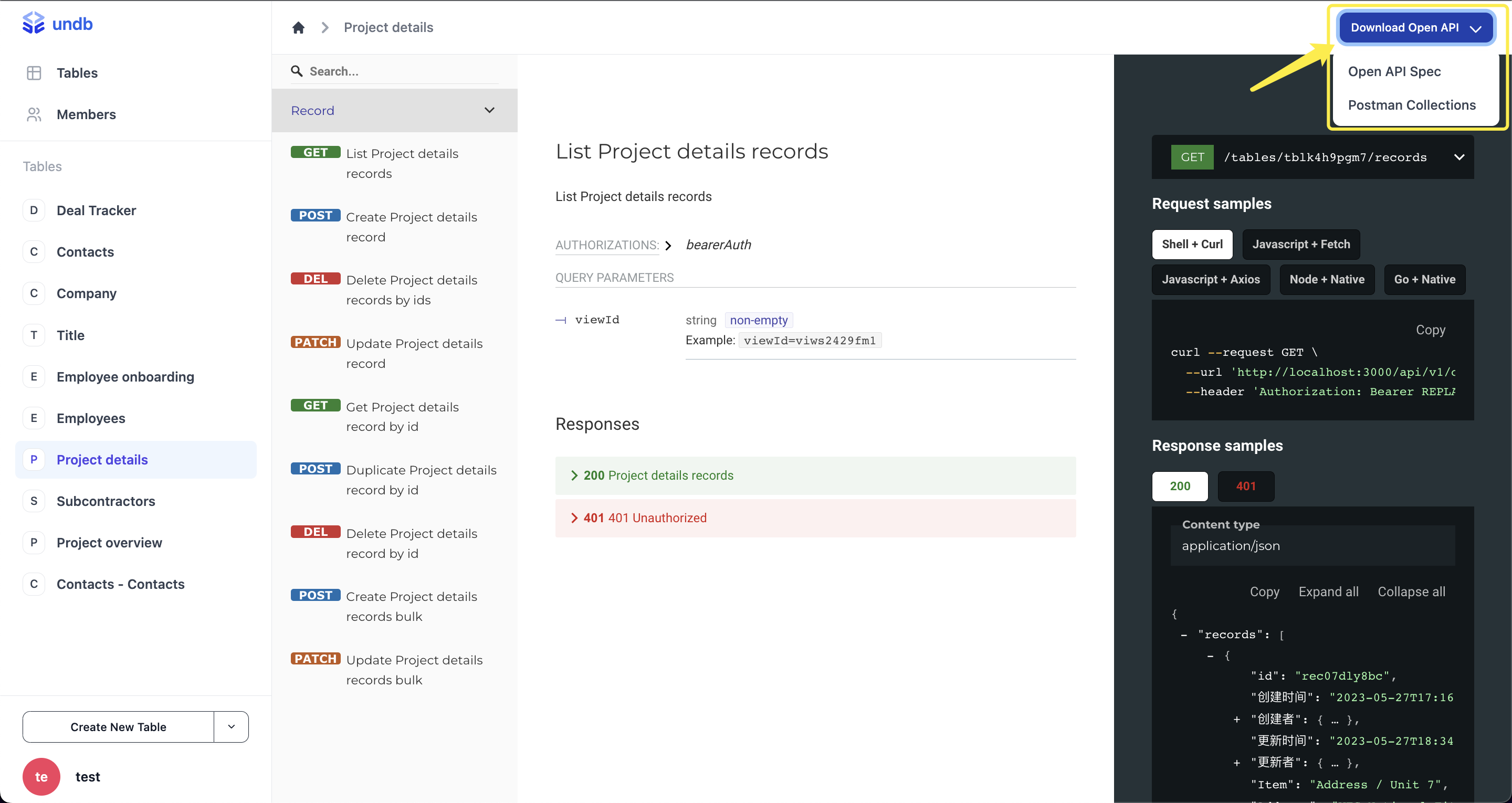
Add user authentication
There are two ways to add user authentication.
-
copy auth token
When making an API request, it is necessary to add the Authorization information to the request headers, in which the auth Token of the system user should be filled in as bearerAuth.
The following GIF animation demonstrates how to obtain an auth token. Please refer to it:
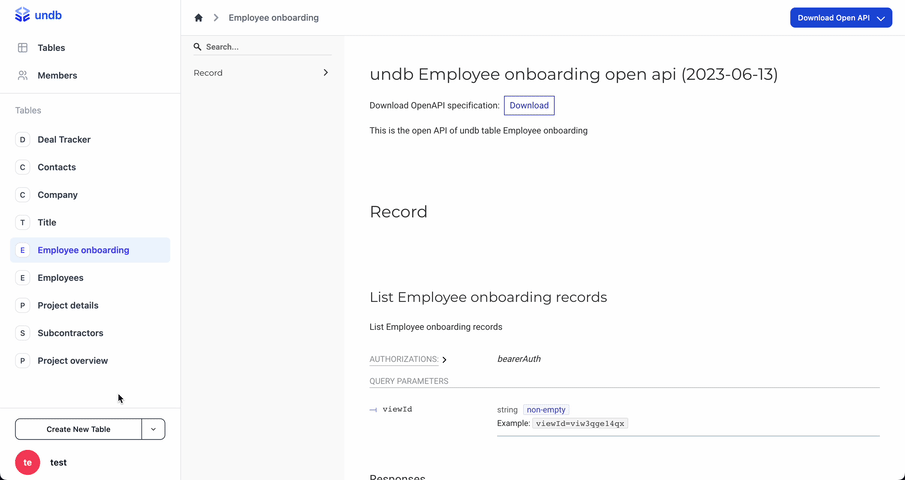
-
Create API Token
Create an API Token in the Settings page. Then add x-undb-api-token: API Token to the request header. Note: API Token authentication takes precedence, and if the API Token authentication is successful, the user’s identity will not be verified using the Auth Token. If the authentication fails, the interface will not return detailed information.
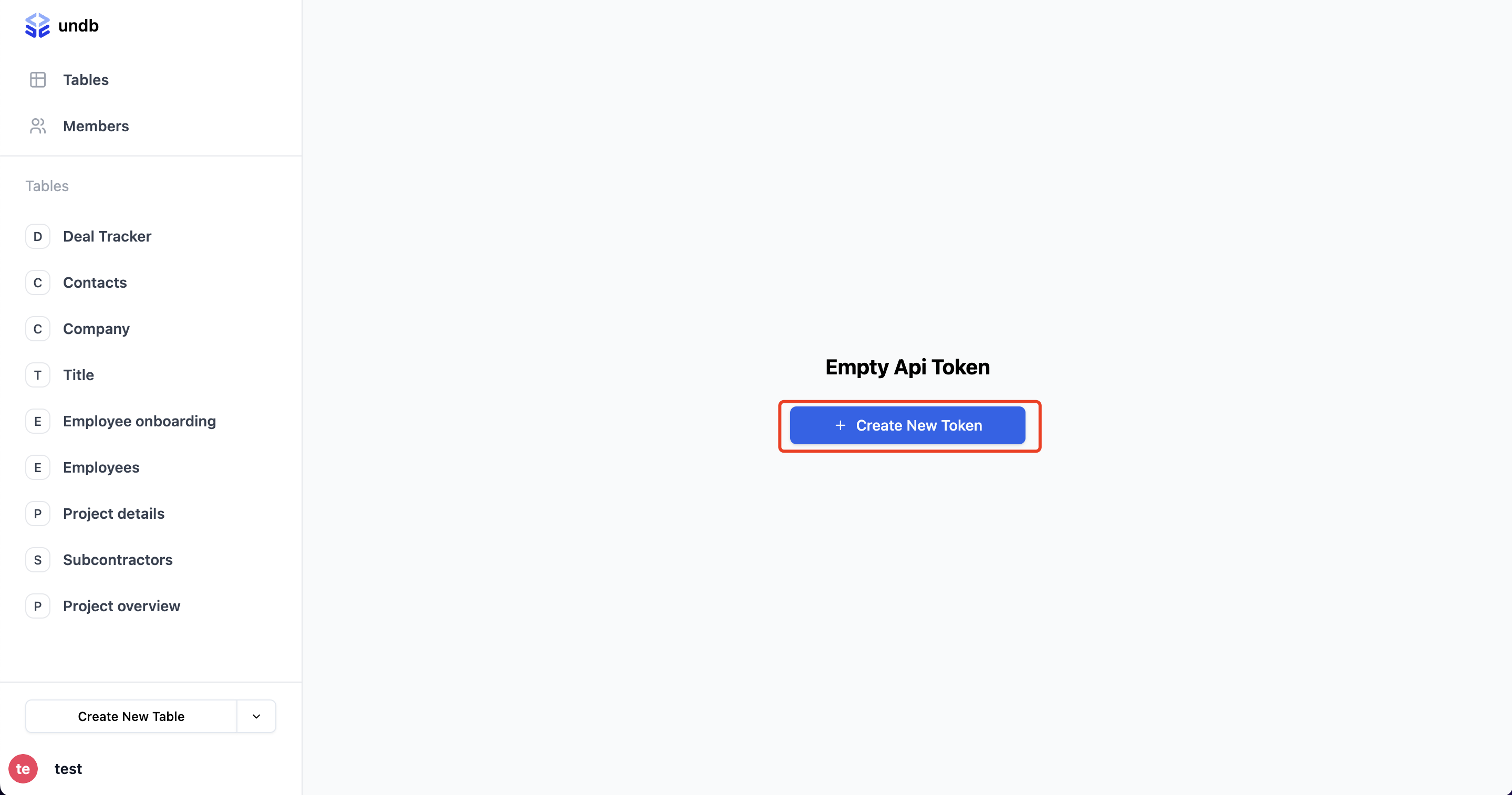
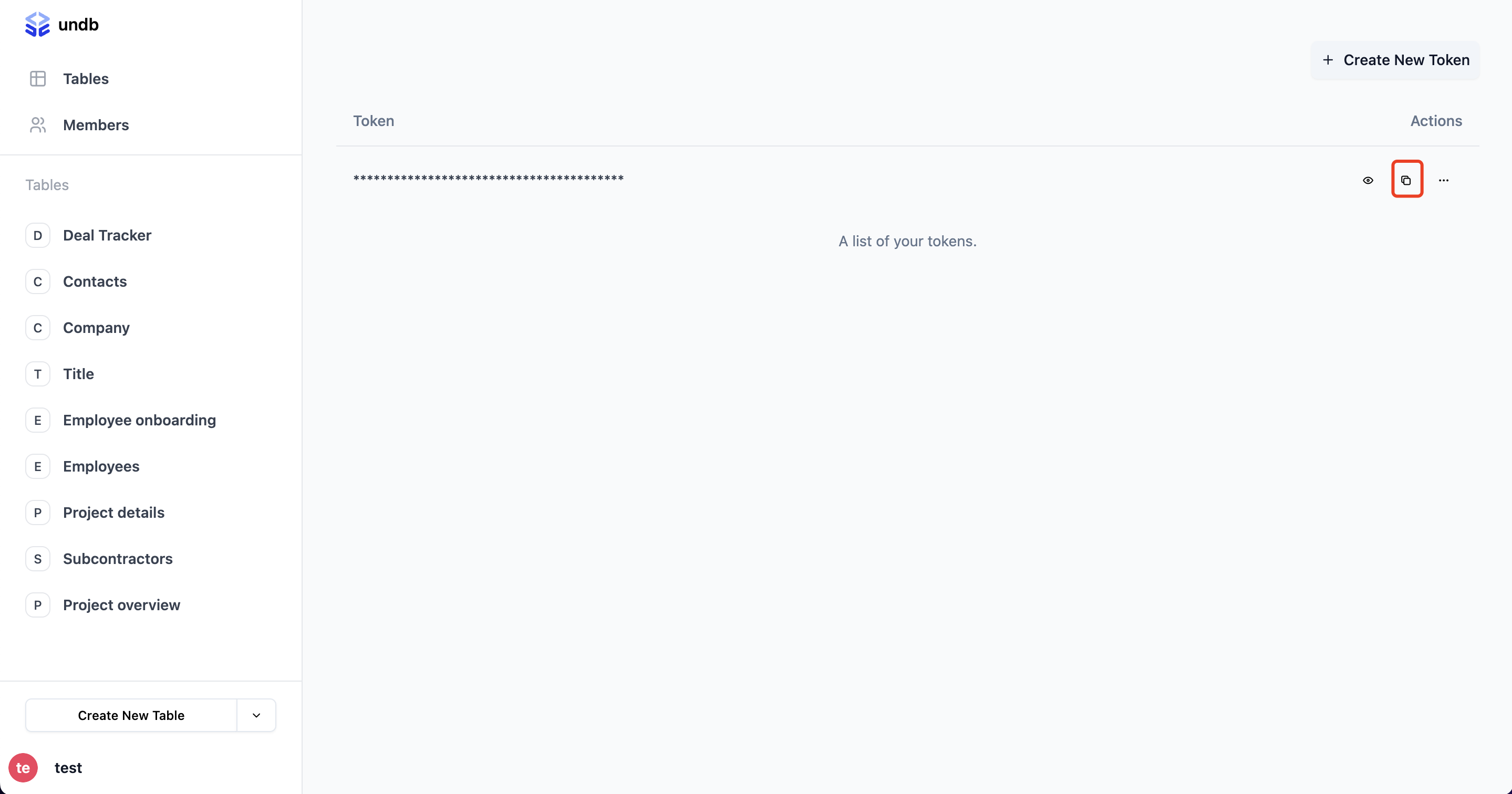
Postman
You can choose to download the JSON format file in “Postman Collections” below.
Please import the file downloaded just now directly into the Postman application.
If you choose to authenticate using an Auth Token, set the bearer token as the copied user token in this collection.
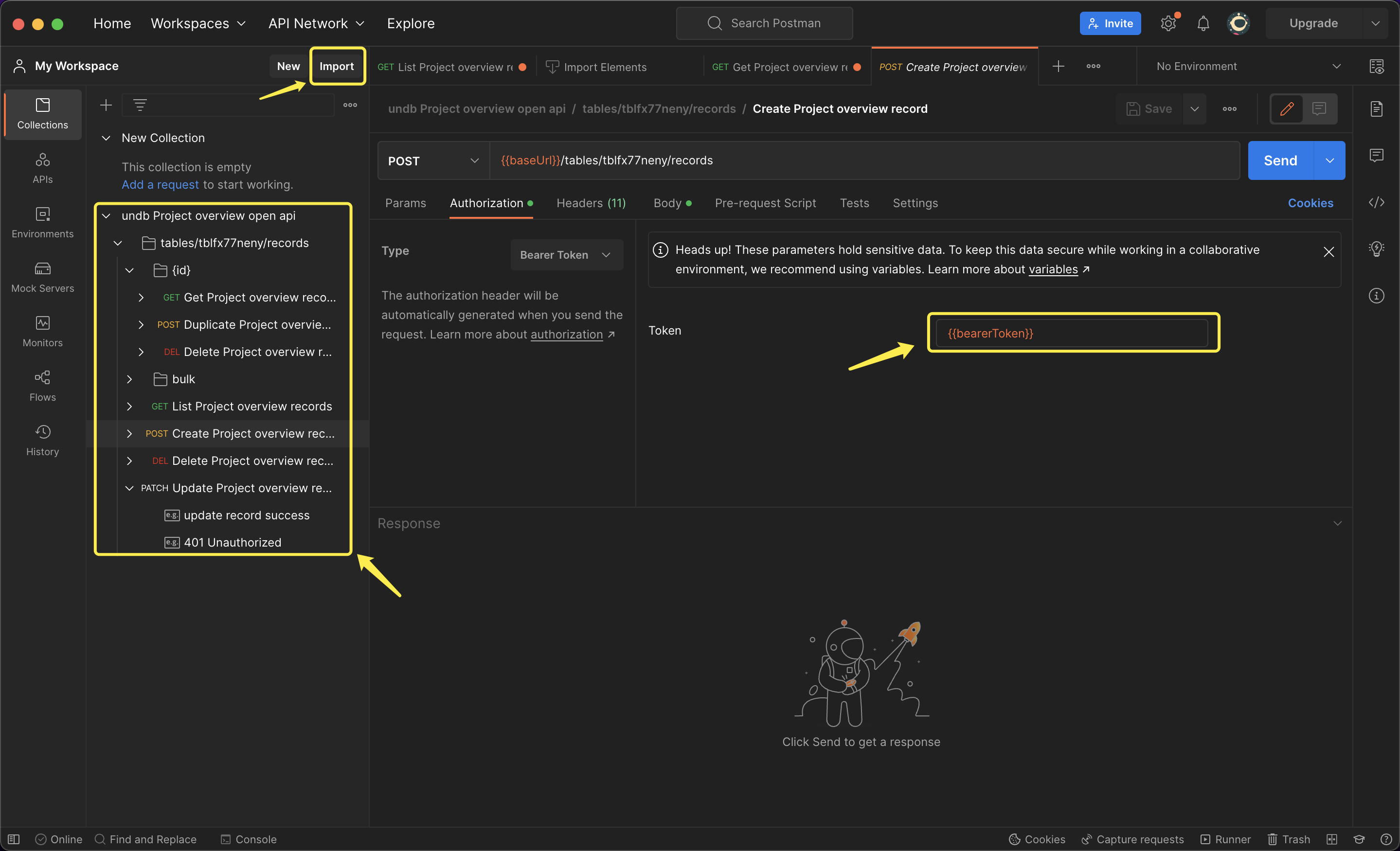
The following GIF demonstrates the steps of the entire operation process.
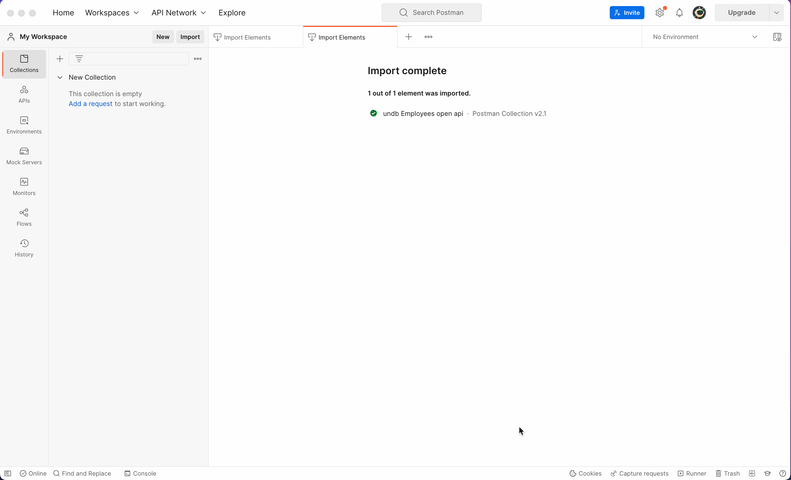
If you choose to authenticate using an API Token, add the x-undb-api-token: API Token field in the header, as shown in the following image.
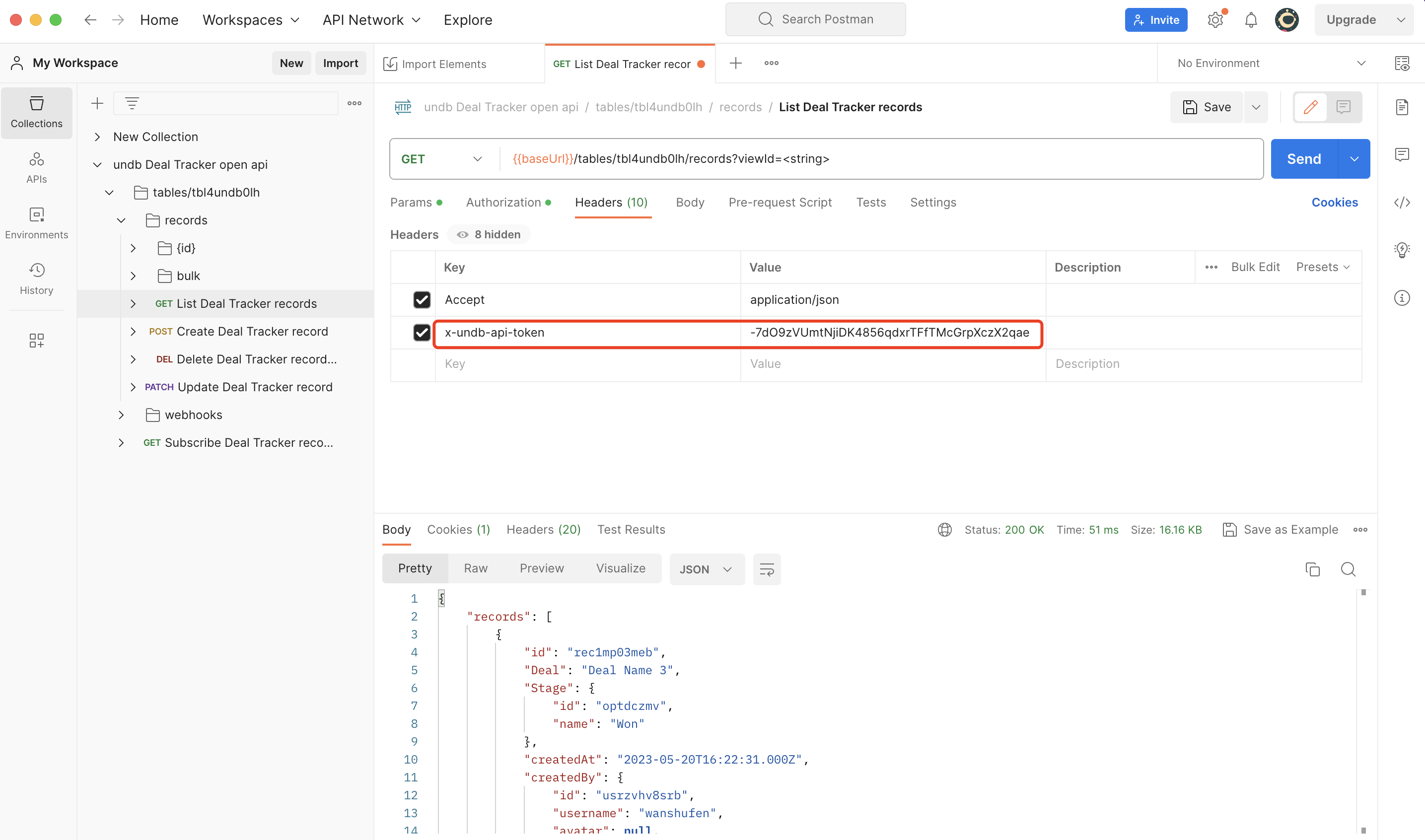
Open API Spec
You can choose to download the API documentation in JSON format below.