Introduction
Webhook Integration
Undb provides built in webhook integrationm, whenever certain events occur on Undb, Webhooks provide a way to pass notifications to an external web server.
You can follow the steps to trigger webhook to your own server.
Create Webhook
create webhook from view
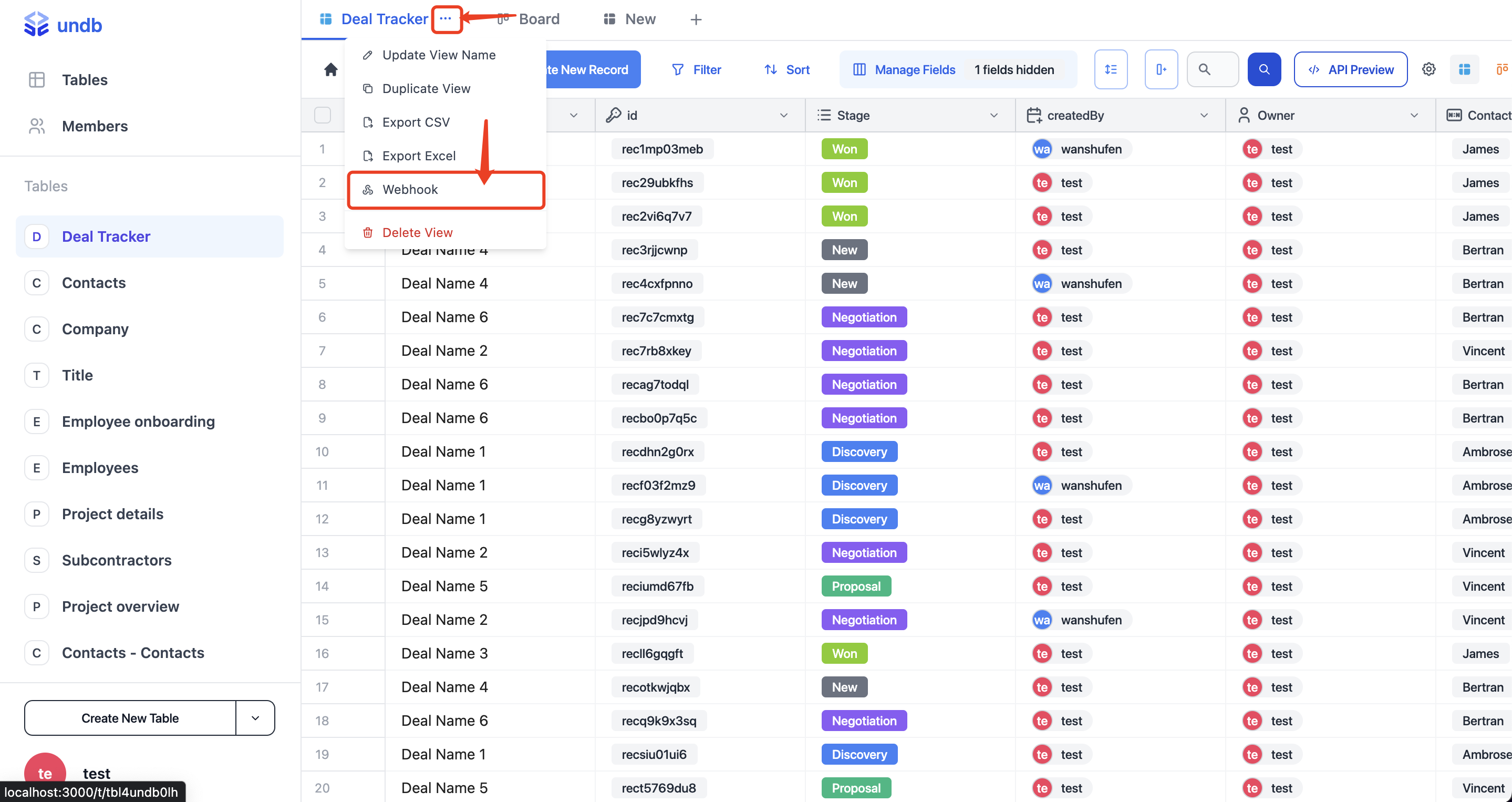
The creation of a webhook is a mechanism that corresponds to each form one by one. Currently, it only supports the creation of a corresponding webhook under each form, in order to subscribe to the operational events of that form.
create webhook
The following GIF animation demonstrates the basic steps for creating a Webhook to listen to a table.
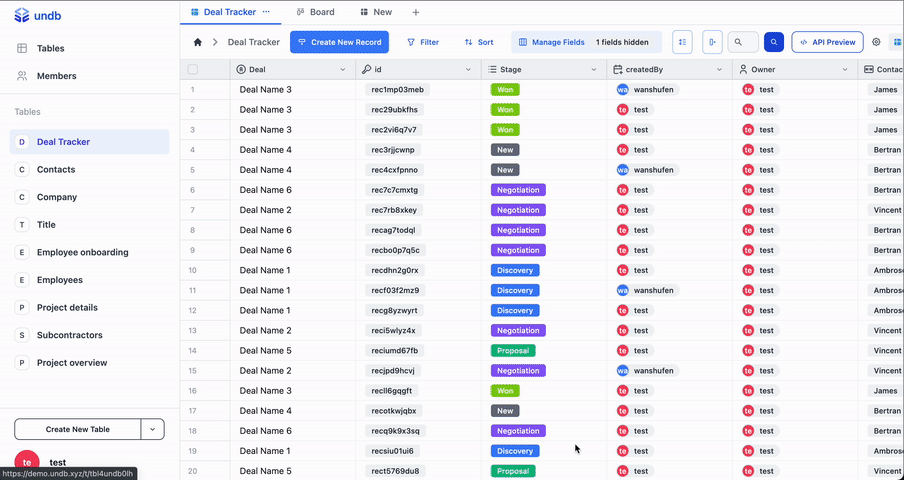
header
Please note that the headers filled in during the creation of a webhook are used to provide a unique identifier for interface requests. Users are free to fill in any value according to their specific needs.
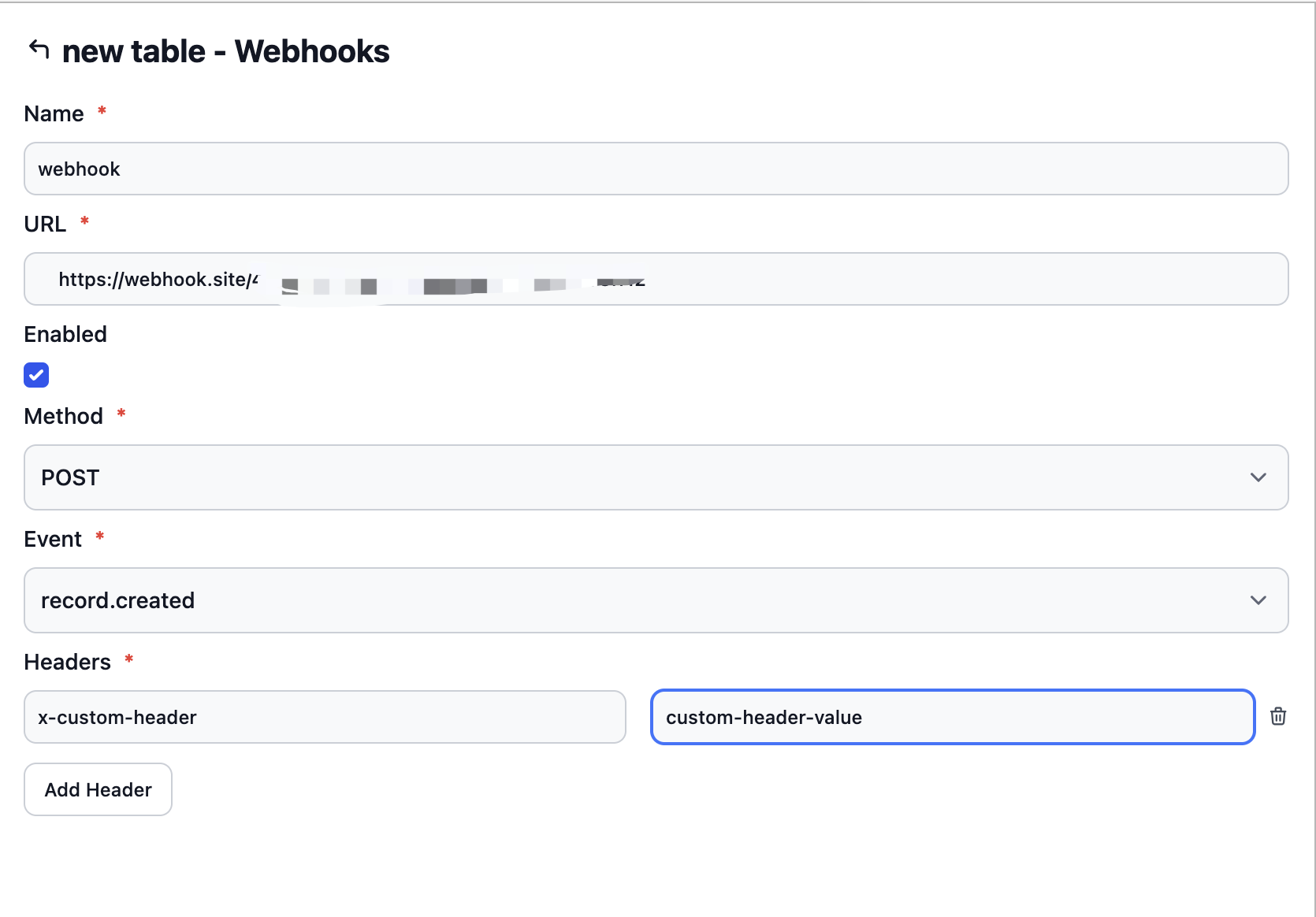
Setting a webhook secret allows you to ensure that POST requests sent to the payload URL are from Undb. When you set a secret, you’ll receive the X-Undb-Signature and X-Undb-header in the webhook POST request. For more information on how to use a secret with a signature header to secure your webhook payloads, see “Securing your webhooks.
And you will get a new webhook created
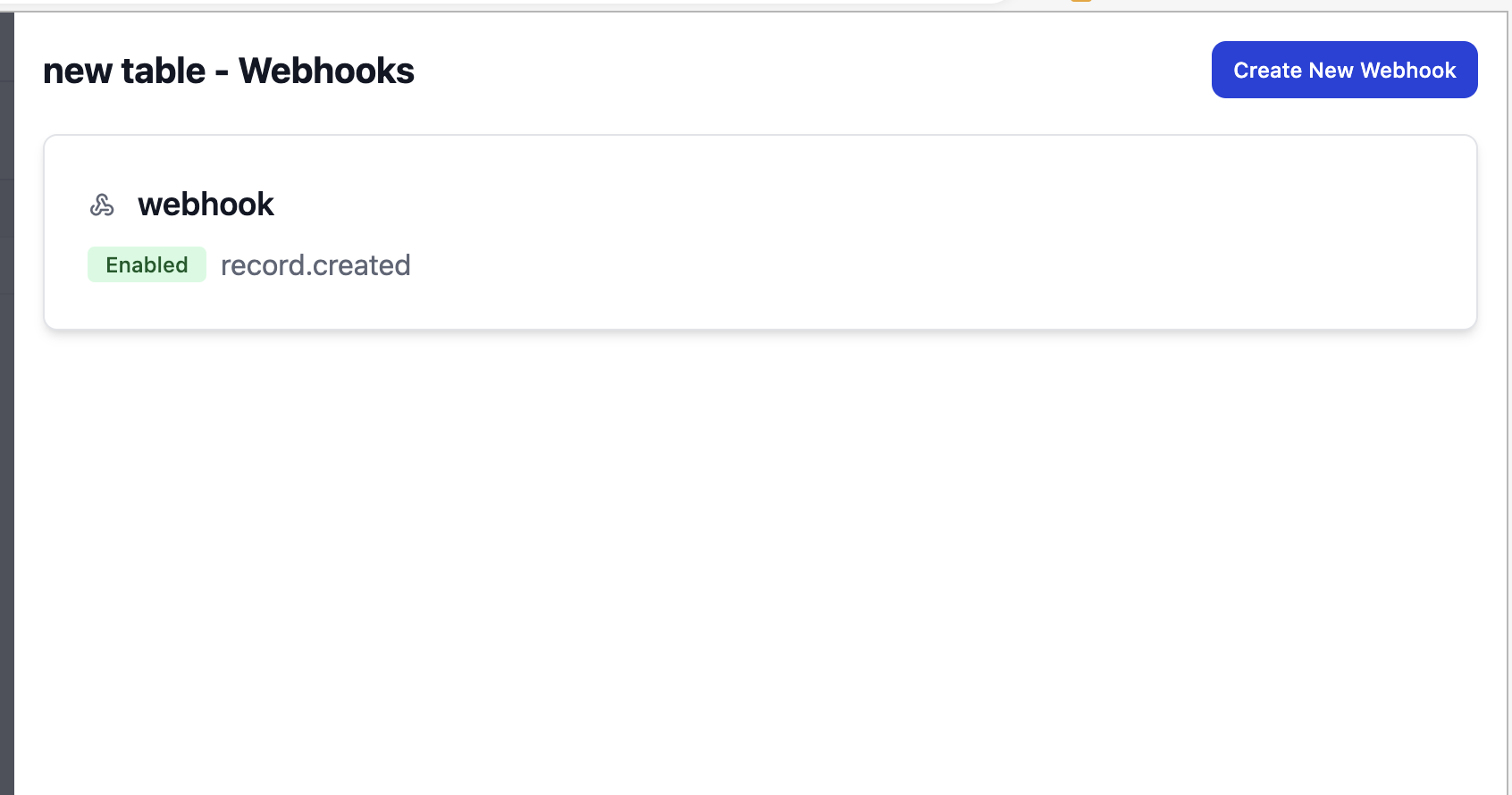
Try it out!
If you create a webhook triggered by record creation, you can create a new record in a table and wait for the webhook URL to be called. For example, in the image below, we can see that a webhook has been created in a table. This webhook is subscribed to the event “record creation”. Whenever a new record is created in the table, you can receive a message via the webhook.
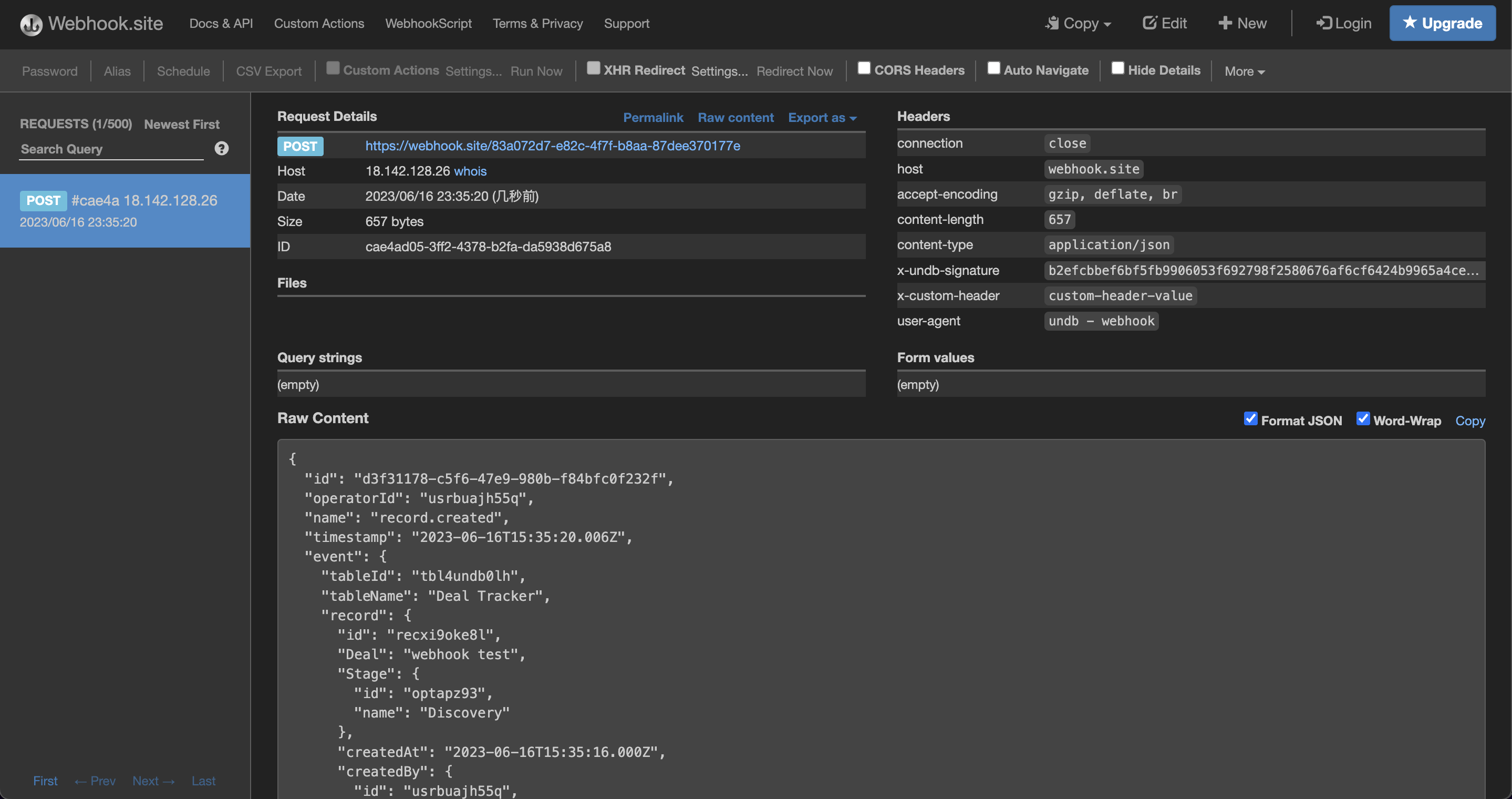
// webhook event result
{
"id": "d3f31178-c5f6-47e9-980b-f84bfc0f232f",
"operatorId": "usrbuajh55q",
"name": "record.created",
"timestamp": "2023-06-16T15:35:20.006Z",
"event": {
"tableId": "tbl4undb0lh",
"tableName": "Deal Tracker",
"record": {
"id": "recxi9oke8l",
"Deal": "webhook test",
"Stage": { "id": "optapz93", "name": "Discovery" },
"createdAt": "2023-06-16T15:35:16.000Z",
"createdBy": {
"id": "usrbuajh55q",
"username": "test",
"avatar": null,
"color": "rose"
},
"updatedAt": "2023-06-16T15:35:16.000Z",
"updatedBy": {
"id": "usrbuajh55q",
"username": "test",
"avatar": null,
"color": "rose"
},
"Owner": [],
"Contacts": [],
"Priority": null,
"Deal Length": [null, null],
"Close Date": null,
"Deal Creation Date": null,
"Deal Value": 0
}
}
}As you can see, the header of the Webhook interface carries a signature and other headers that the user has added.
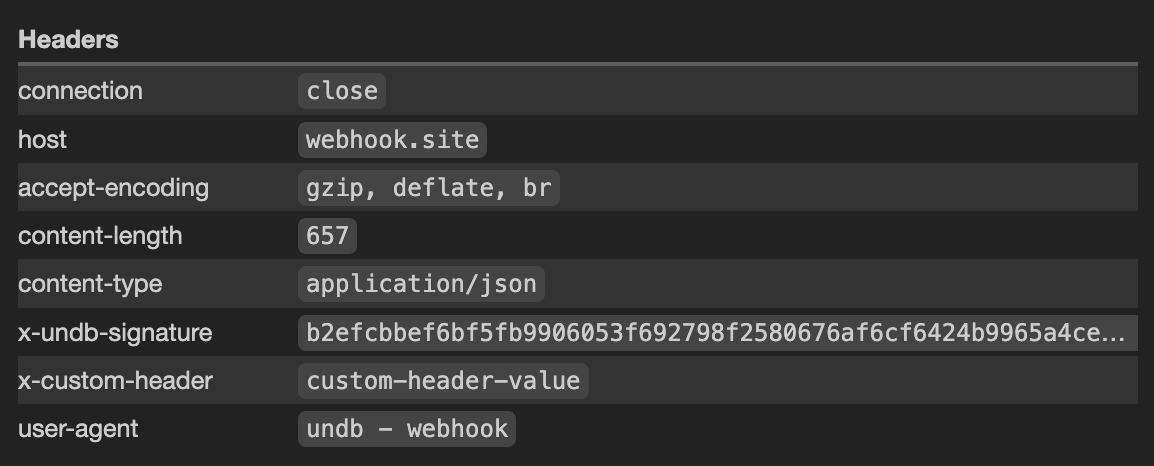
Events
- record created
- record updated
- record deleted
- record bulk updated
- record bulk deleted
- record bulk created